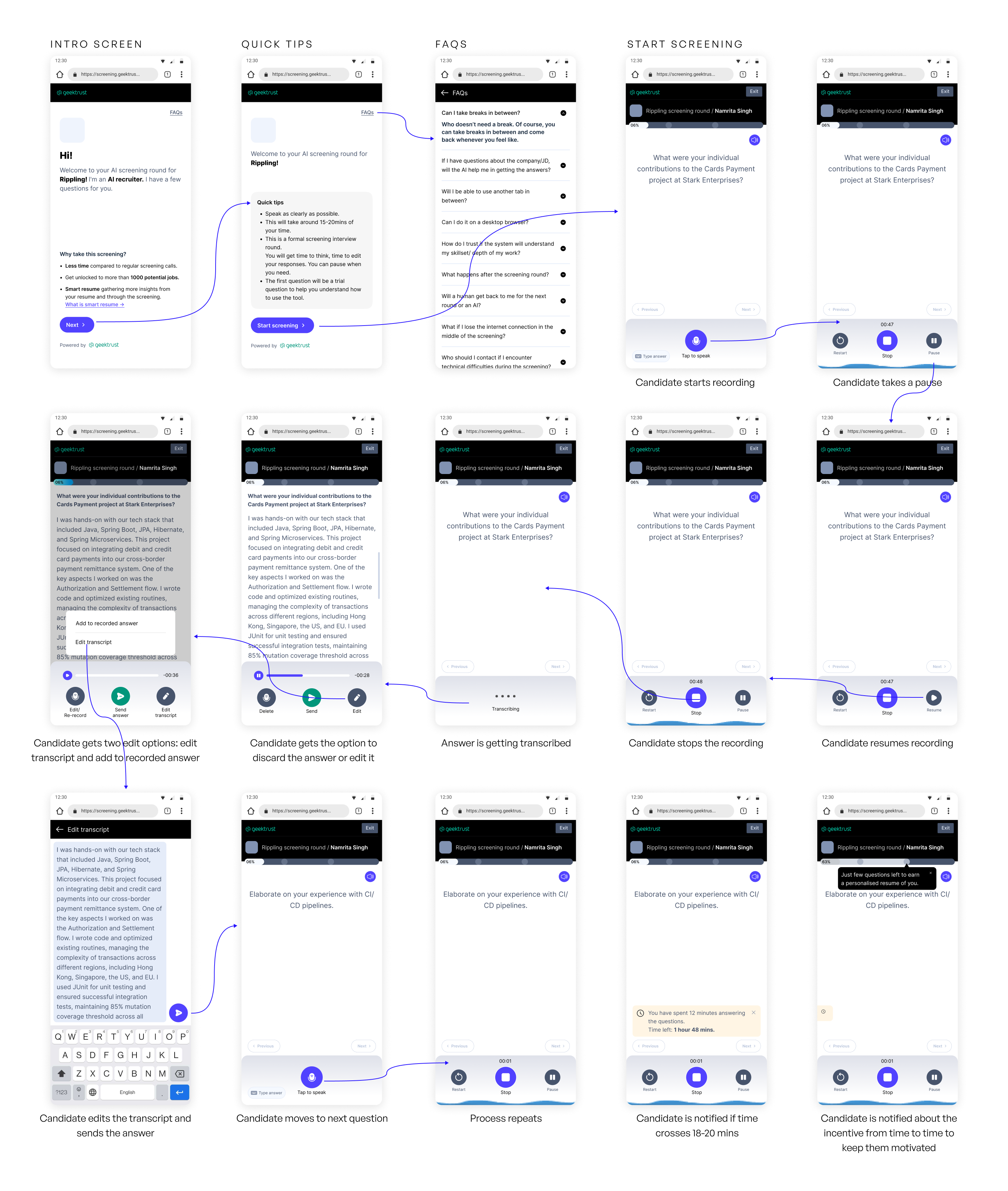The Screening Agent
PRODUCT DESIGN • VISUAL DESIGN

What is Screening Agent?
The screening agent is a tool which screens the candidates on behalf of the recruiters making the whole recruitment process faster.
Introduction
The screening agent personalizes questions for each job, speeding up recruitment and providing candidates with clarification when needed, aiming to make the process faster and more efficient.
MY ROLE
Experience designer, Visual Designer
TEAM
Individual designer, 1 PM, Reported to the PM
TIMELINE
3 months,
Jan 2024- Mar 2024
How does it work?
Below is a user story explaining how the screening agent works.

How screening works?
Let's dive into understanding how screening works.
Companies use screening as a mechanism to quickly check candidate fitment for the role before moving to the interview process. Companies typically have 2 screening calls - a recruiter screen + technical screen.
⏱️ The recruiter screen takes 10-15 mins/candidate
⏱️ A technical screen takes anywhere from 30-45 mins.
Tech team time is expensive and tech interviews typically take 60-90 mins.
Companies need to put in as many checks and balances in place - so that they send only those candidates who are most likely to convert to tech interviews.
Understanding Users
Between resume screening and screening calls, recruiters try to gauge:
🙋🏻♀️
Candidate fitment against JD:
Specific contributions to projects, alignment with job descriptions, fit within constraints, and aspirations.
🗣️
Presentation and credibility:
Communication clarity, confidence, authenticity in project claims, and potential red flags like job hopping or career gaps.
🧑🏻💻
Technical skill & understanding of practices:
Expertise in specific languages, frameworks, methodologies, and technical tools, as well as their understanding of project technical architecture and handling of complex situations.
🤔
Behavioural traits:
How candidates have managed non-straightforward situations such as conflicts or ambiguity in the past and evaluate their demonstration of drive
The outcome of a screening: Match / Not a match / Moderate match (on hold)
Most hiring managers and tech teams do not trust their recruiting team to find the right fit. While recruiters can vet fitment against constraints and keywords, they do not always understand the underlying technology and complexity of work. Hence, there is a lot of rejection that happens for fundamental reasons. To avoid this, a technical screening round is put in place.

Problem statement
Recruiters face multiple challenges during screening calls: time constraints lead to overlooking potentially good candidates based on resume keywords; they may lack the right questions to extract relevant candidate attributes; feedback loops with technical teams are often weak, necessitating additional screening rounds; technical nuances are often misunderstood, necessitating further evaluation; reliance on "gut feeling" can introduce bias; and logistical issues arise with scheduling.
Candidates face several obstacles during screening calls: recruiters may overlook them due to an excessive focus on keywords; conversations can become disjointed if recruiters haven't fully examined profiles beforehand; understanding job descriptions and company priorities may pose challenges for candidates, affecting their ability to communicate effectively; vague or generic questions can be discouraging; the absence of feedback after calls can be frustrating; and having to undergo multiple screening calls per company can feel repetitive and consume valuable time.
The right candidates do not make it to the technical interview and tech team time ends up being wasted.

Solution
What all we want to implement in the screening to make it successful?
An AI-led screening assistant which is :

Nuanced
Understands the Geektrust JD and the candidate’s resume well, and asks only questions that matter.

Adaptive
Understands what the candidate is saying and clarifies/directs the conversation to get to the right insights.

Saves time
Reduces the necessity for a tech/recruiter screening call and screen with technical understanding, eliminating the need for an extra technical round.
Why will candidates take an AI screening call?

Promise of feedback
Why not selected, how can they improve their pitch to companies etc.

Smart resume
A version of the smart resume they can use for other companies

Promise of interview
-
PROCESS
How we decided to go about it?

Process: How we decided to go about it?
Logic for Screening
The screening agent assesses candidates based on understanding the job description, company type, size, funding, required skills, experience, project complexity, individual traits, and domain expertise, prioritizing must-have skills and experiences within defined YOE ranges and specific project scales, while considering company culture and team structure for efficient recruitment processes.
Matching Parameter
The image presents parameters for the screening bot, covering aspects like skills (must-have, should-have, nice-to-have), project experience, company type and size, domain expertise, individual traits, compensation, interview process, and cultural fit, aiding in efficient candidate selection. It provides a structured approach to evaluate candidates based on various criteria essential for job suitability.

The parameters were segmented into different categories. Below is the priority listed:
- Criteria question, Generic question, Informational question, Project-specific question.
- Must have questions > Should have questions > Nice to have questions
- Basic questions > Advanced questions
- Unknown > Not a match > Partial match > match
PROCESS:
Screening Prompt
The screening process for the candidate involved following specific prompts and instructions provided to GPT. It includes asking follow-up questions when necessary and delivering concise responses to the candidate's inquiries, ensuring a smooth and efficient screening experience.
Ideation
Two main things were considered before designing the user flows and wireframes:
🎙️
Screening should be voice first.
Since we are trying to save time and make the experience more human like, the voice first approach should be selected for the screening process.
📑
Incentives should be included for taking the screening.
Candidates won't be motivated enough to take the screening as it doesn't have the seriousness of an interview. To keep them motivated, we should give them some sort of incentive.
Use Cases
What all possible use cases should be considered while designing the tool?
Flows
A basic flow was designed to account for all the possible use cases.
Below is a combined flow for how the whole screening process is designed.

Initial Concepts
We went with 2 approaches , design mid-fidelity wireframes for both the concepts and then test which one works better.
Iteration 1

This version was designed like a whatsapp chat approach with the conversation history present in the screen. The voice option was placed right next to the text box. It's a common feature so users are used to this functionality. Video option was also included as a form of answering the question. Questions were a combination of MCQ+ form+ normal text questions.
Iteration 2

We improvised and thought of aligning our designs with the goal we had set. For that we made few below changes:
- A proper onboarding for the users to understand what the whole process was about.
- Show the incentive on the onboarding screen to motivate users to take the screening.
- Voice first approach. Answer via text is secondary.
- Provided an edit option for the recorded answer.

The design went with multiple iterations :)
Have we considered everything?
Before we went on designing the final set of wireframes, we asked ourselves, 'Have we considered everything'? Have we thought of all the scenarios, all the questions a user might be having before starting the screening process. Since this is an AI round, users will be having a lot of questions and doubts.
We started listing down all the questions and later categorised them into below categories:
About Screening
- So I will not be talking to a human?
- How much time will it take?
- If I have questions about the company/JD, will the AI help me in getting the answers?
- What do I get in return? Will someone even get back to me?
- Why should I spend so much time on this?
Quick Tips
- Will it record me?
- Can I take breaks in between?
- Will I be able to use another tab in between?
- Can I do it on a desktop browser?
- How do you even know its Advin sitting infront of the camera?
- Do I need to be prepared for this?
FAQs
- Would my application even be considered - there is no human.
- How do I trust if the system will understand my skillset/ depth of my work.?
- What if I lose the internet connection in the middle of the screening?
- Who should I contact if I encounter technical difficulties during the screening?
- What happens after the screening round?
- Will a human get back to me for the next round or an AI?
- When can I expect to hear back about the results?
- Will there be further interviews or assessments?
Final Wireframe
We considered the above questions and tried answering everything through our final version of wireframe.
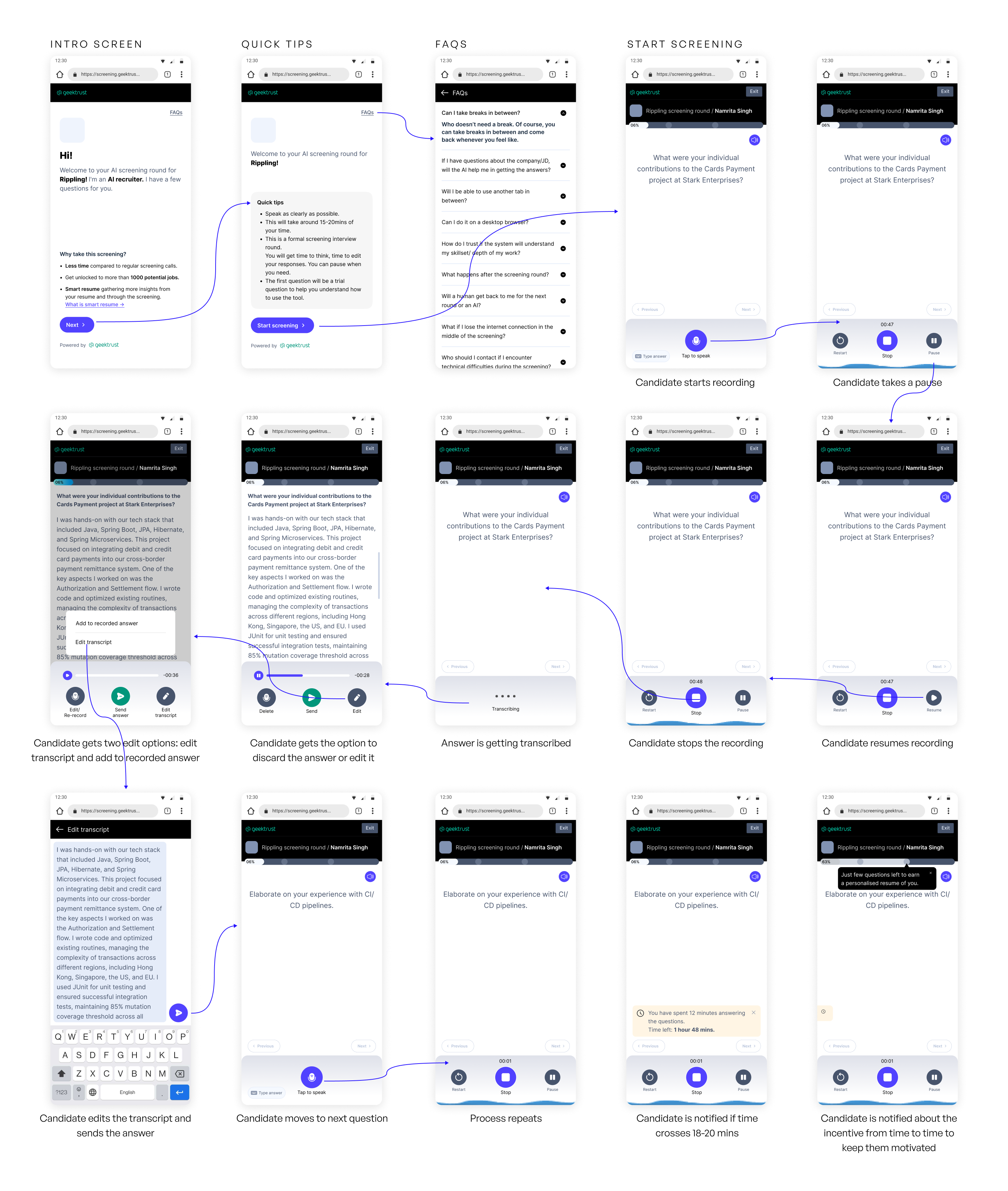
Highlights of the final iteration:
- 1st screen of the onboarding talks about 'What is this screening round'.
- 2nd screen of the onboarding talks about 'Quick tips'.
- Onboarding screens have a link for FAQs.
- After the candidate has recorded answer, they get an option to edit the answer.
- Edit option' includes both edit transcript + edit recording (which means they can add to already recorded answer).
- A demo question will be given to the candidate before the actual screening starts (which will ensure candidate learns how to record, edit and send an answer).
- A progress bar is added so that candidates can track their progress.
- Alerts are added in the process (eg: timer alert, incentive alert now and then etc.)